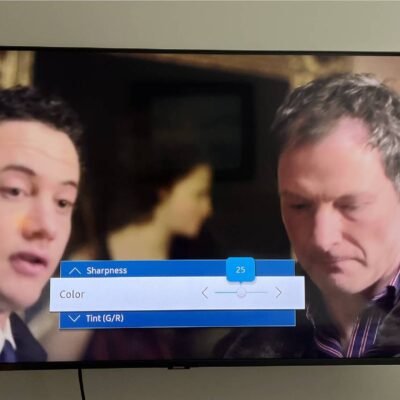TikTok’s rolling out some new control options for your main “For You” feed, which will give users more ways to customize their TikTok stream to better align with their content preferences.
Well, they’re kind of new.
First off, TikTok has announced that it’s rolling out its “Manage Topics” option to all users, giving you an easy way to tell TikTok what you’re more interested in, via a range of topic sliders.
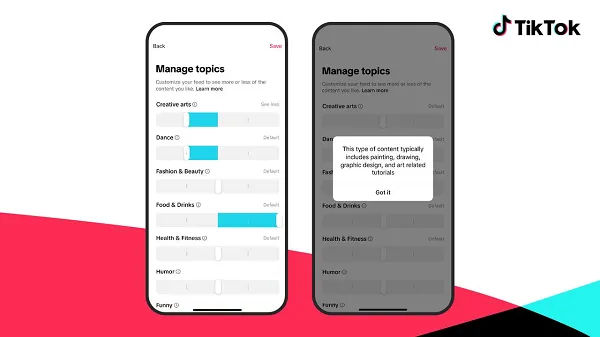
As you can see in this example, “Manage Topics,” which is available via “Settings” > “Content Preferences,” enables you to indicate how interested, or not, you are in different, broad-ranging topic categories.
Which is a bit of a ham-fisted way to customize your display, but…
As explained by TikTok:
“With Manage Topics, you can customize how often content related to over 10 popular topics is recommended in your feed – from Creative Arts, Travel, Nature and Sports. These settings won’t eliminate any topics entirely, but can influence how often they’re recommended as your interests evolve over time.”
So they’re pretty broad-scale topics, and you may or may not be able to rule out, or in certain subjects based on this. But there’s obviously a lot of nuance within these top-level categories, so it might also be difficult to eliminate them entirely, based on these generic definitions.
But it may be helpful for some users.
TikTok actually launched this option with some users in August last year, and has been testing it ever since, so you may have already noticed it in your content options.
But if you haven’t, now you know, giving you more customization options for your feed.
TikTok’s also rolling out AI-powered “Smart Keyword Filters” which will help you limit content you don’t want to see at all in the app.
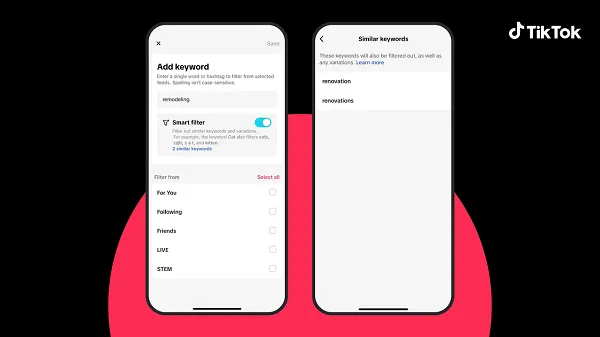
As you can see in this example, you can now enter keywords or hashtags that relate to content that you don’t want to see at all in the app, and TikTok’s system will then filter them out, so you’re ideally not exposed to related videos in-stream.
So if you really dislike renovation videos (like the user in this example), you can tell TikTok’s system that, and it’ll try to avoid showing you more of that content.
Which could be good for weeding out potentially harmful trends, like “SkinnyTok,” which TikTok has banned from its own search results this week, after coming under pressure about the trend in Europe.
These new controls could enable users to act on such proactively, and eliminate potentially harmful content from their experience.
Though TikTok’s also taking additional action on that front, via enhanced content standards, which will restrict the reach of clips deemed inappropriate for a general audience, and new limits on frequent recommendations of videos that could be harmful if viewed too often (like extreme fitness-related content).
TikTok hasn’t provided a lot of detail on how it plans to tag some videos as inappropriate, but I’d assume that this relates to trends like SkinnyTok, which can have an impact on certain users.
Finally, TikTok’s also launched a new online guide to its “For You” feed, which provides a general overview of how its algorithm recommends content, and how you can dictate your preferred experience.
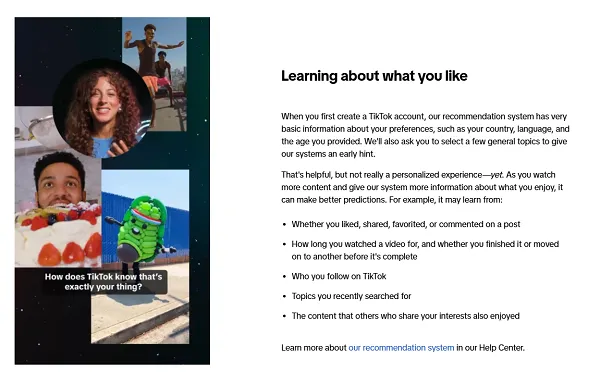
These are some good updates, which give users more control over their TikTok feed, though as with most of these tools, my guess would be that the majority of users won’t bother to use them either way.
Over time, social platform algorithms have increased our reliance on systematic recommendations, which can now feed more and more content to us, without us having to guide them or influence them in any way, other than watching. People don’t even bother to follow profiles anymore, because we know that the algorithms will learn our preferences, and that’s made us all a bit more lazy in implementing manual customizations like these.
So while they’re handy, and some users will get use out of them, I would expect that most users won’t bother, they’ll just continue to scroll, and stick around in the app, or now, based on what they’re shown.
You can learn more about TikTok’s latest feed customization options here, and check out its “For You” algorithm guide here.