Key Takeaways
- Save videos on Instagram by clicking the bookmark icon, organizing them into collections for easy access.
- Access saved videos through your profile page settings, making it convenient to revisit them whenever you’d like.
- Save videos directly to your phone’s gallery by opening the video on Instagram, clicking the arrow icon, and selecting the download option.
If you aren’t rotting in your bed, scrolling through Instagram, then we live vastly different lives. Now, if you do find yourself mindlessly scrolling through Instagram and happen to find a video you want to save, what do you do? You’re not sure? Well, you’ve come to the right place, here’s an in-depth explanation on how to save videos from Instagram.
There are two easy ways you can go about saving videos from Instagram. One is by saving videos directly on the app and organizing them into their own collections, or you can save them directly to your phone’s storage. Both methods are pretty straight forward, but if you are having trouble figuring it out, don’t worry—here’s a step-by-step guide to save the day.
These steps can also be used to save images and gifs on Instagram as well
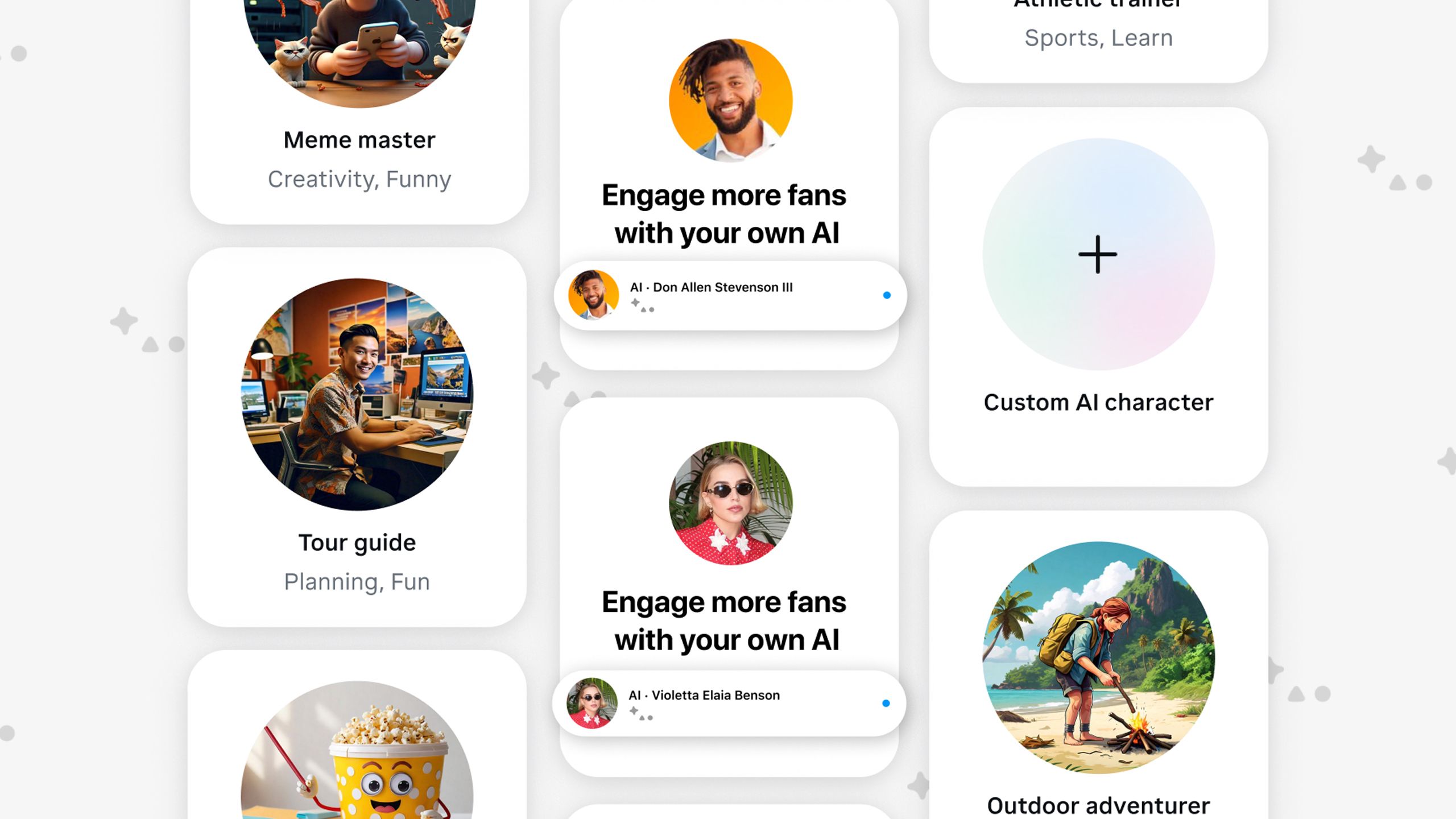
Related
Instagram is rolling out AI clones to strip even more humanity from social media
No, that celebrity probably didn’t actually talk to you.
Saving videos on Instagram
A few simple steps to an organizer’s dream
1. Open the Instagram app.
2. Tap over to your Instagram feed.
3. Choose a video that you want to save. Clickit.
4. Click the bottom right bookmark (flag looking) icon, it will turn white once saved.
5. To take it a step further, you can make collections (organized catalogs) to save the videos to.
Once these videos are saved to your collections, you can access them through your profile page settings.
1:21
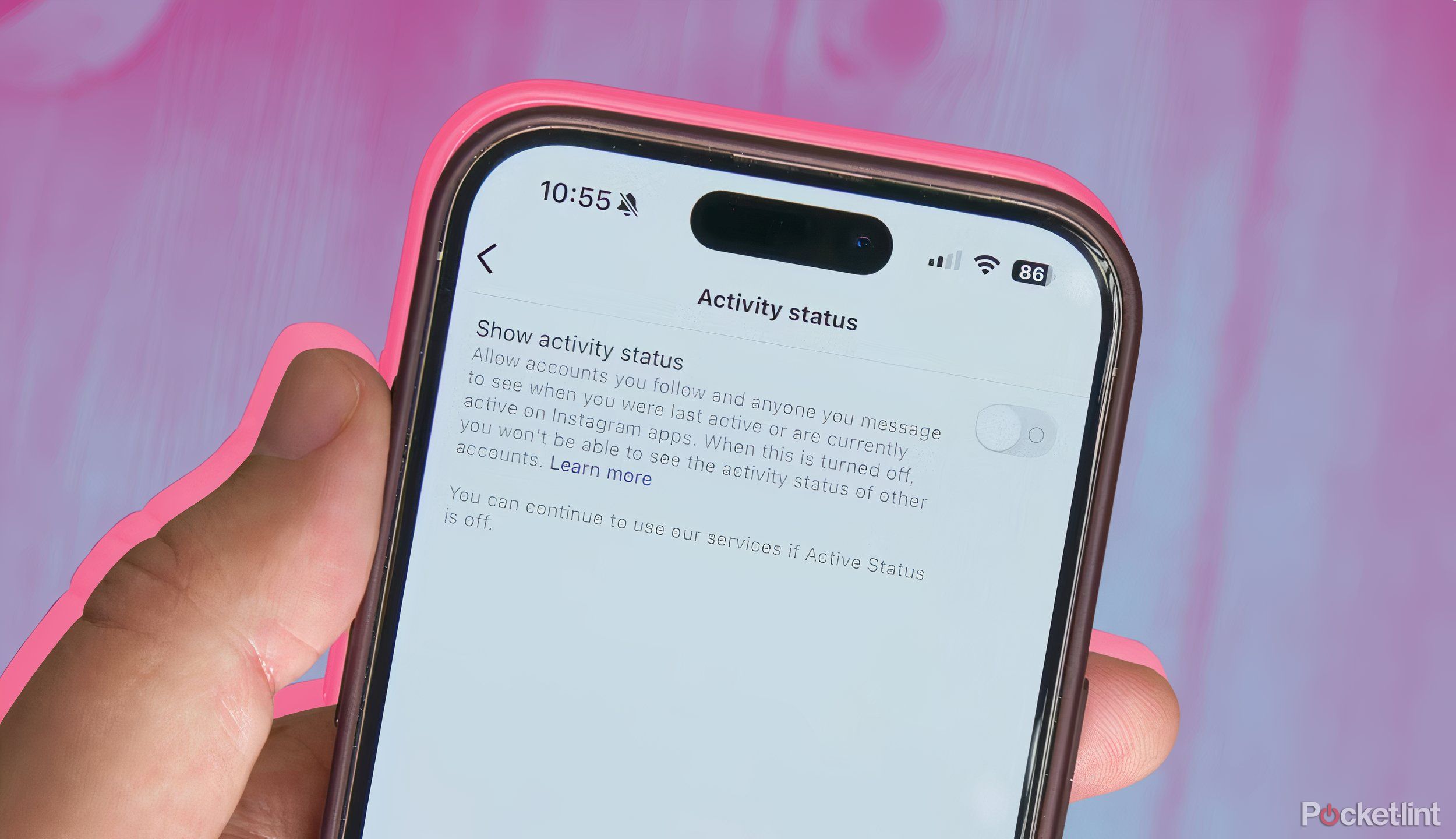
Related
How to hide your Instagram online status and last active time
Instagram shows when you are online or you were last active, but you might want to hide it. Here is how.
How to save videos from Instagram to your phone
Download videos from Instagram, and have them easily accessible anytime
1. We begin the same as before—open the Instagram app
2. Choose the video you want saved
3. Once the video is opened, click the arrowicon
4. Scroll horizontally until you see the downloadicon, and select it.
5. Video should now be saved into your phone’s gallery/storage
You’re probably wondering why anyone would want to save videos from Instagram onto their phone storage, but not everyone has unlimited data on their phone plan! So, for all my budget girlies out there, downloading is the next best thing, if you need to quickly access videos on your phone.
Saving Instagram videos is like having your own personal collection of internet gold! It’s the perfect way to save a new recipe you’re eager to try, travel tips for your next adventure, or even fashion advice to improve your style. Having a stash of your own favorite content means you can enjoy it just about anytime, and anywhere, all from a few simple taps on your phone. Everyone needs their own easily accessible library of content for inspiration and tips.
0:59

Related
How to turn on Instagram’s dark mode from the app or web
If you want Instagram to be easier on your eyes, try its dark mode. Here’s how to enable it from the mobile app or Instagram site.





