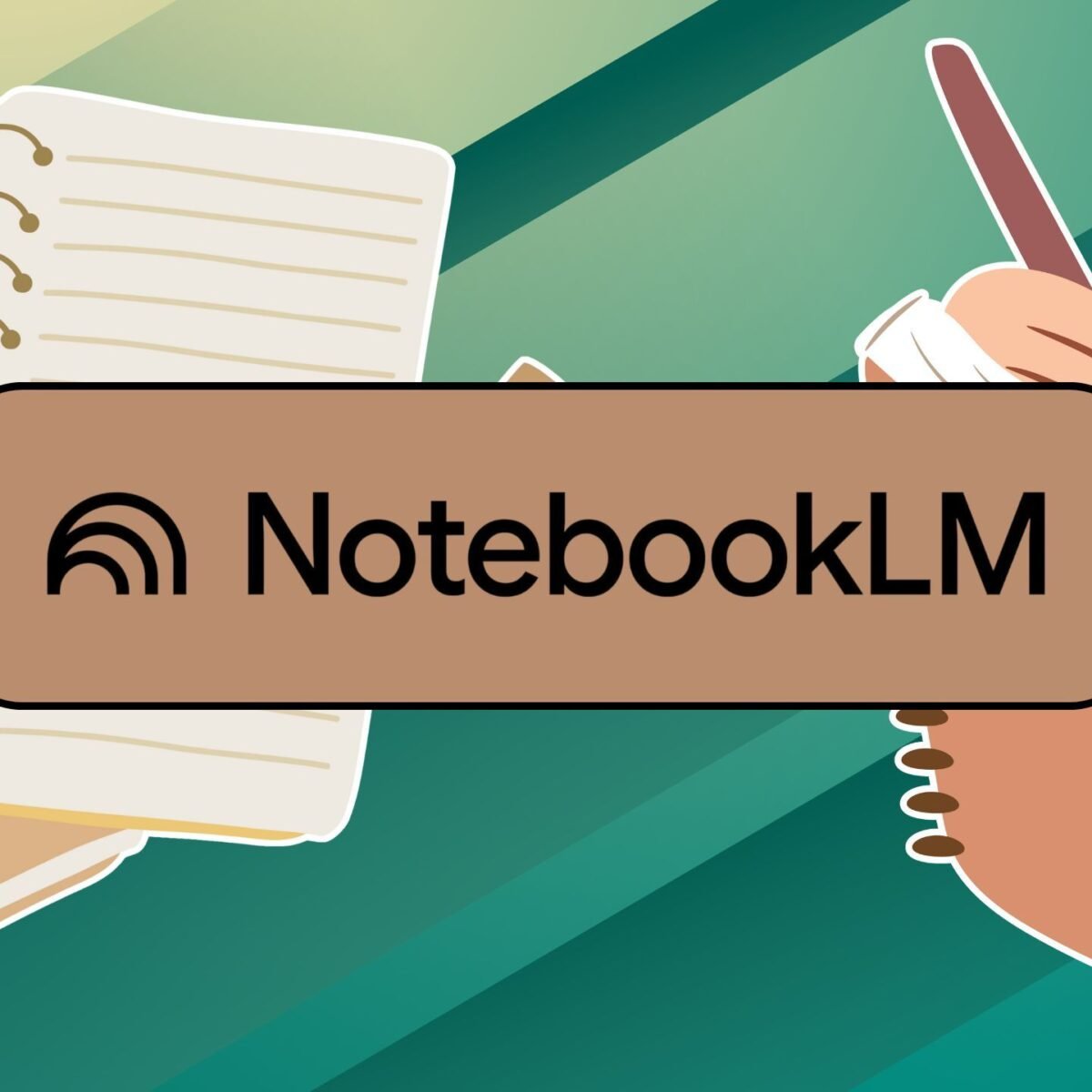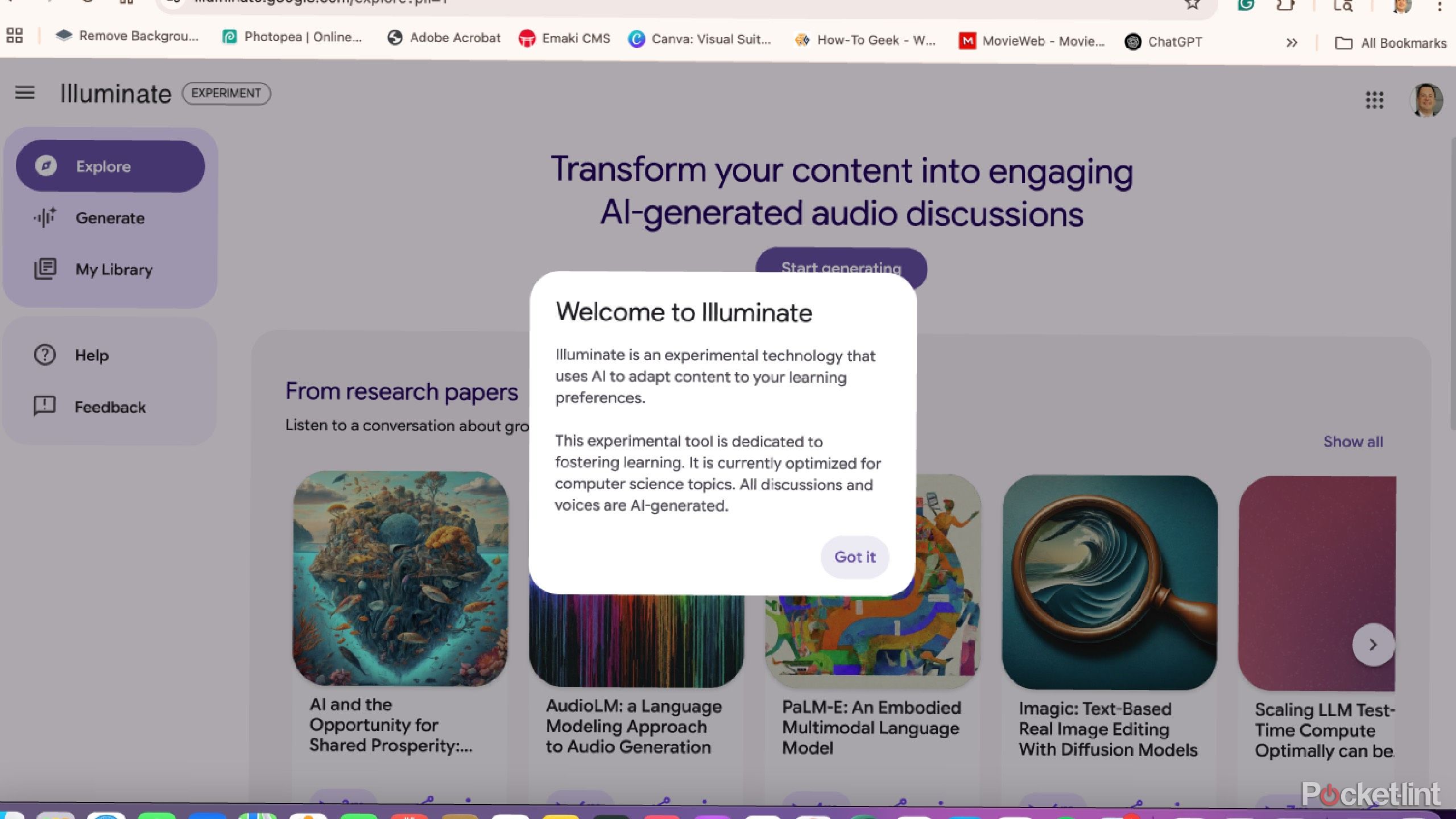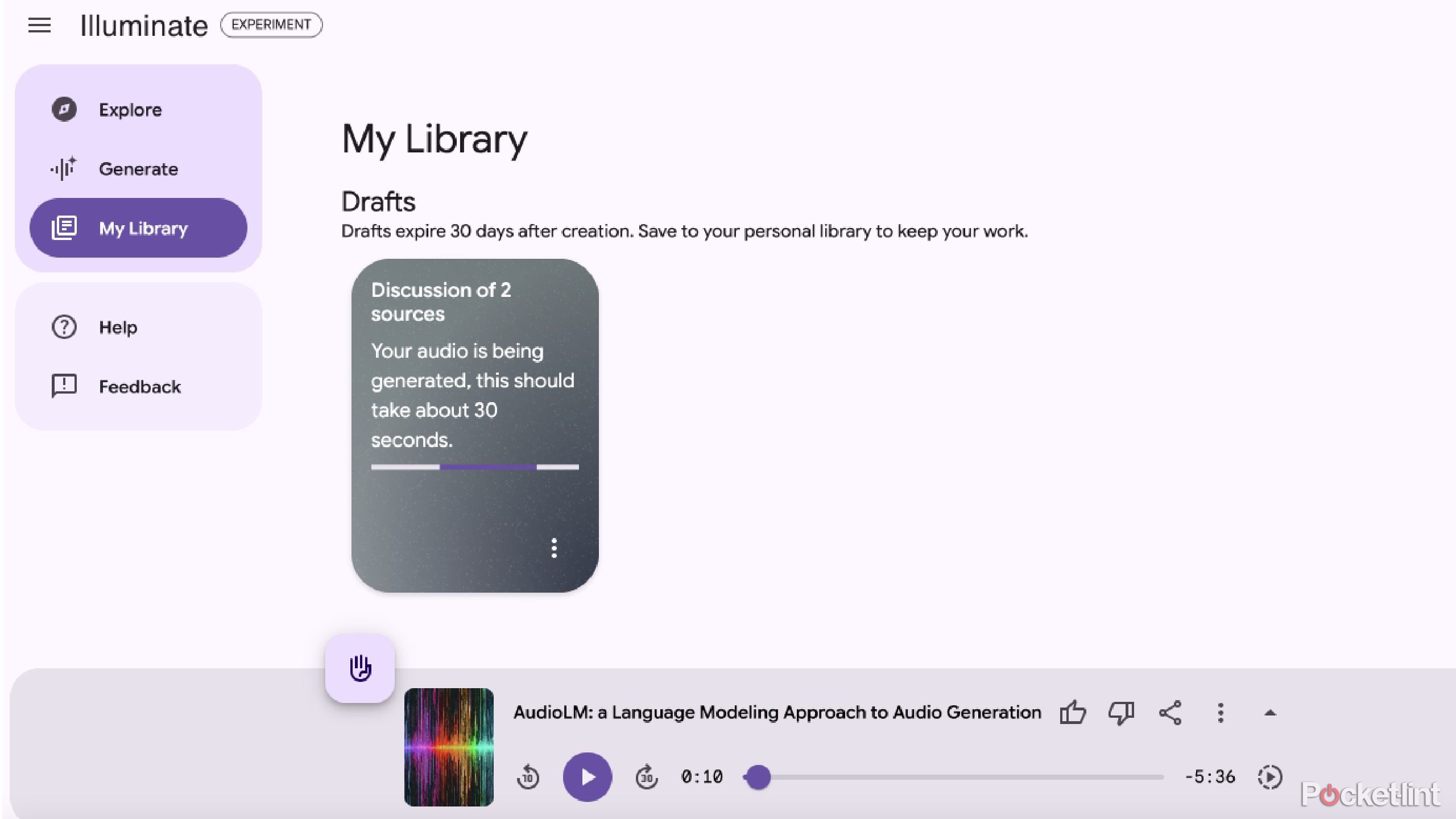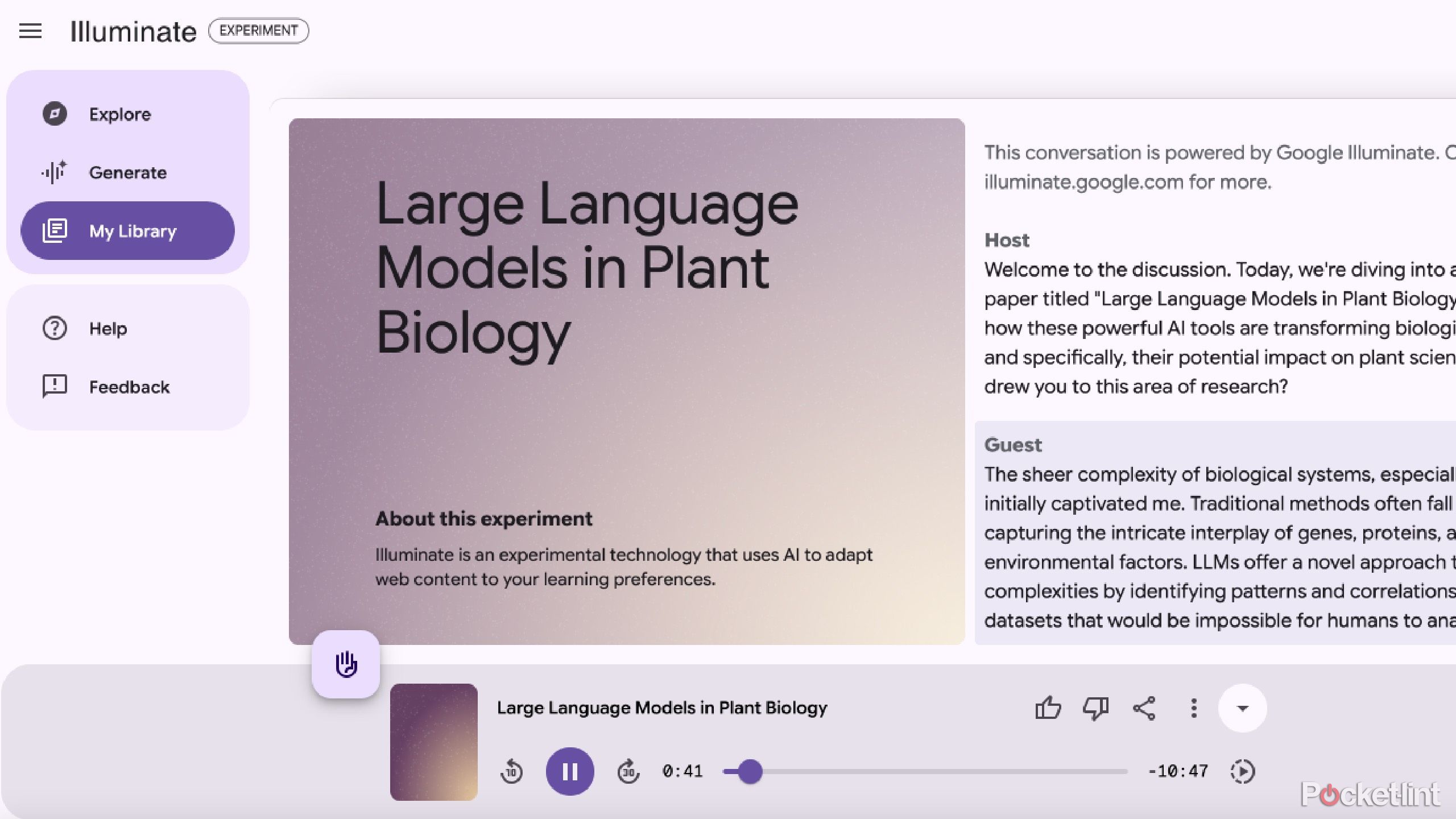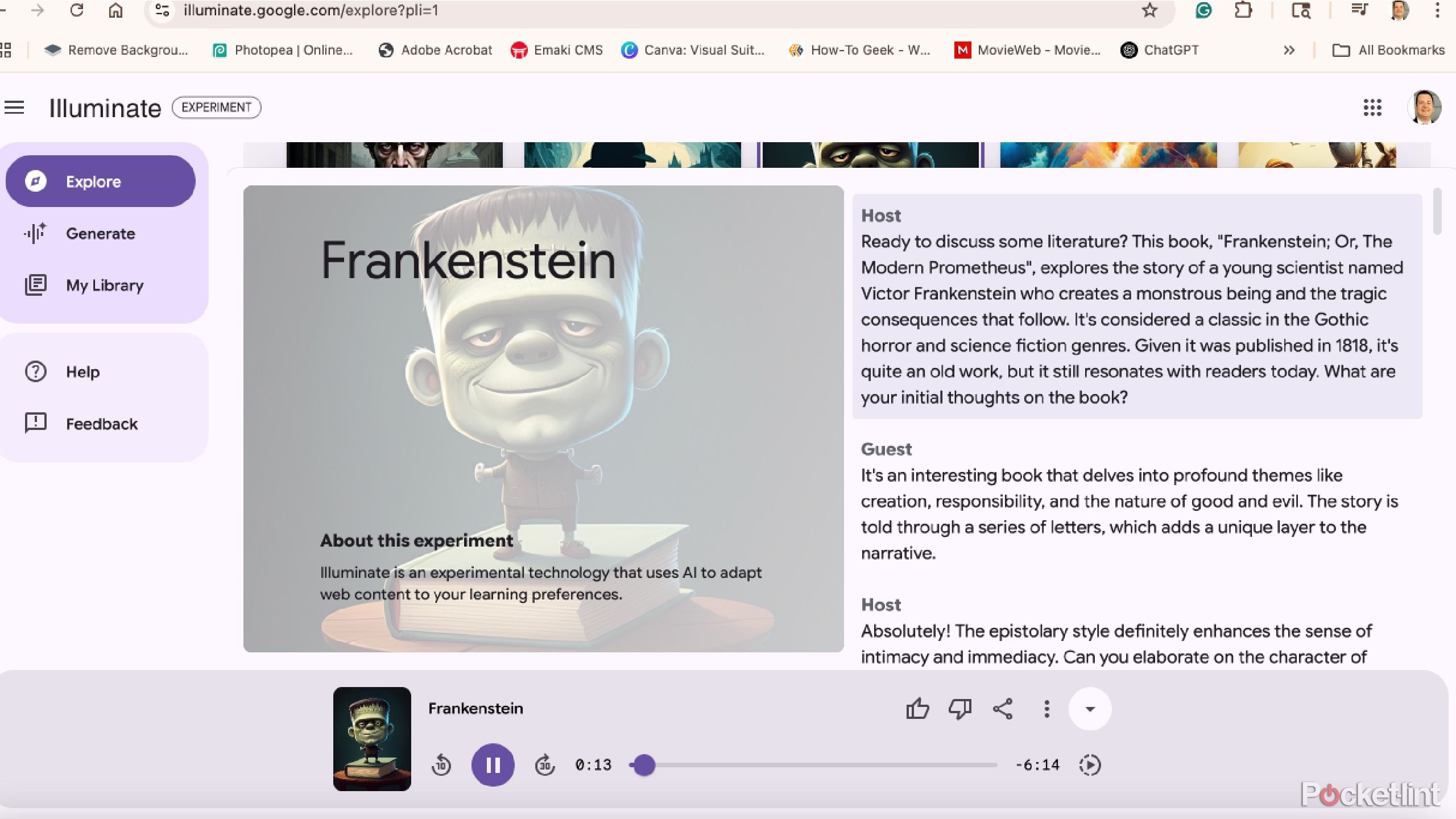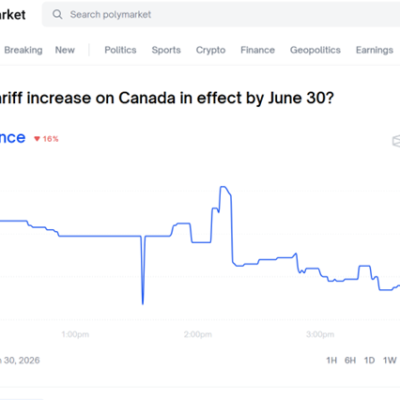Summary
- Gemini has enhanced NotebookLM, offering simplified note-taking tools and curated notebook features for efficient research.
- Google Labs Illuminate simplifies AI research process, focusing on scientific material and offers custom audio summaries.
- Illuminate allows input of multiple sources and customization of audio overviews, using various styles to absorb content faster.
Using NotebookLM has become more accessible as Google Gemini has enhanced its capabilities. Google has put more effort into expanding NotebookLM, offering an app and a curated notebook feature that makes it simpler to utilize for any user. The note-taking tool is made to help users do research in a faster and more efficient way, study quicker, and break down topics it finds.
It can pull information from the Internet at large, or you can feed it specific sources to use. One of its most used features by me is the Audio Overviews, which takes what you’re researching and turns it into a consumable audio product. Think of it like a podcast discussing exactly what you’re studying at the time. It condenses the talking points and uses AI to give you an overview of what the topic is about.
While NotebookLM offers a lot more than just the Audio Overviews, a current experiment in Google Labs is aiming to simplify it even more. Google Labs Illuminate aims to take what you input into it and give you research in short-form audio. It is ideal for research papers that may be too long for you to consume quickly. Here’s how Google Labs Illuminate takes Audio Overviews and makes them more effective.
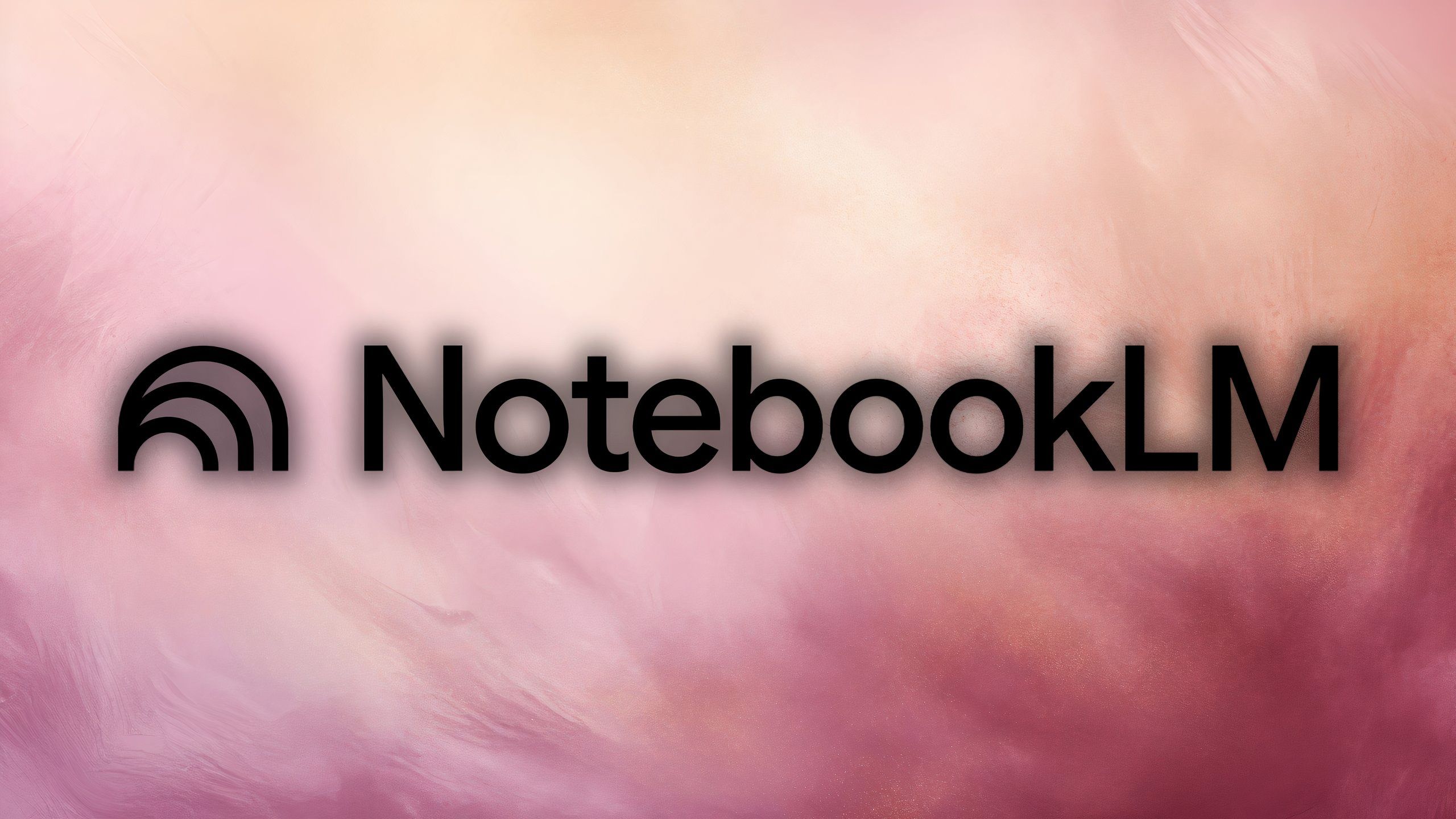
Related
What is NotebookLM’s new Mind Maps tool and how do I use it?
Google’s NotebookLM Mind Maps feature is here to make visual summary creation a breeze – here’s how to get started with this all-new AI tool.
Google Labs Illuminate is meant for scientific research
That doesn’t mean it can’t help with other things though
When you first open Illuminate, it has similar characteristics to NotebookLM. There is a search bar that allows you to input either a prompt or a source to pull information from. The main difference is that you can’t upload PDFs, YouTube videos or other sites like NotebookLM can. As of now, Illuminate works best with scientific research papers.
Google has a disclaimer underneath the search bar that reads: “Illuminate is currently available for all web content, excluding paywalled content, sites that have opted out of AI indexing, and content flagged by our safety filters. We expect to add more ways to input content, like uploading files, soon. For more details, see our help content.”
When using Illuminate, you can either input a research paper that you’ve saved or a link to one on the Internet. If you’re interested in searching for a new topic, you can input a word or two and Illuminate will show you what kind of research papers it has. It pulls from the database arXiv.org, which is a library of scientific research papers.

Related
AI wars: Is Gemini or Apple Intelligence the smarter choice?
Gemini and Apple Intelligence are both likely available on one of your devices, but which one is better?
You can choose the number of sources you want it to use
It doesn’t just have to rely on Gemini
You can have Illuminate pull information from multiple sources in order to create your audio recording. Illuminate can feel like a lesser version of NotebookLM because of its lack of expanded features like commentary, Mind Maps, and extended breakdowns. But, in fact, anyone who is just looking for a faster way to absorb content and information should appreciate the focus and specificity that Illuminate uses.
As of now, Illuminate works best with scientific research papers.
You are in control of what content Illuminate uses to create its Audio Overviews from, meaning you can add a few different sources to learn about a topic across papers. Let’s say you want to learn about botany. You can search that term and add a few different research papers. But then you can also search for specific plants to research more. Making the research more focused will make your Audio Overviews more pointed to what you want to learn about. Depending on the number of sources you use, your Overview will be longer or shorter in length.

Related
A mysterious third voice has randomly appeared inside NotebookLM
A third voice has unexpectedly emerged in NotebookLM’s Audio Overviews.
Customize your Illuminate in different ways
Save your Overviews and choose how they speak to you
After you’ve input the sources that you want to use, you have options for what style of Audio Overview you want. You can choose from the following:
|
Style |
Description |
|
Casual |
Create a relaxed and spontaneous conversation with a laid-back and curious host and a lively, fun, and relatable guest. They’ll dive into the topic in a free-flowing, casual style that feels like you’re eavesdropping on a chat between friends. |
|
Formal |
Create a professional conversation with a host that is objective and insightful and a guest that is an expert on the subject matter. The content is thoroughly researched, and the discussion is structured and informative with in-depth analysis. |
|
Guided |
Create a conversation tailored for a general audience with a medium duration. The tone should be semi-professional. |
|
Free Form |
Users get to insert a prompt to decide what the style is. |
There are a number of hosts that are offered as well, some male and some female.
You need to be logged into your Google Account to use Illuminate and you can save your generated Audio Overviews to your library. If you don’t save them to your account, they will be available in your Drafts for 30 days before disappearing. Illuminate is a work-in-progress and it will be interesting to see how the generate function will change.

Related
Google Gemini is coming to your smartwatch, TV, and car next
Gemini is soon expanding to even more Android devices, including your smartwatch and TV.
Listen to a library full of Audio Overviews provided
You don’t have to generate them all yourself
Google Labs does provide you with a lot of pre-made Audio Overviews to choose from. It has a large library filled with discussions of books, such as Frankenstein, Don Quixote, Crime and Punishment, and more. It also has research papers in topics such as AI, generative agents, code as policies, and others. These are available for anyone to listen to and are slated to grow as Illuminate does.
The ones listed are only a few minutes long, giving you discussion points about David Copperfield in only five minutes. It is in no way a deep dive, but it gives an overall summation of the novel. For those that like subtitles as they’re watching something, there are transcriptions of the Audio Overviews to read. This is the same for ones that you generate as well, allowing you to fully understand what the AI hosts are saying.