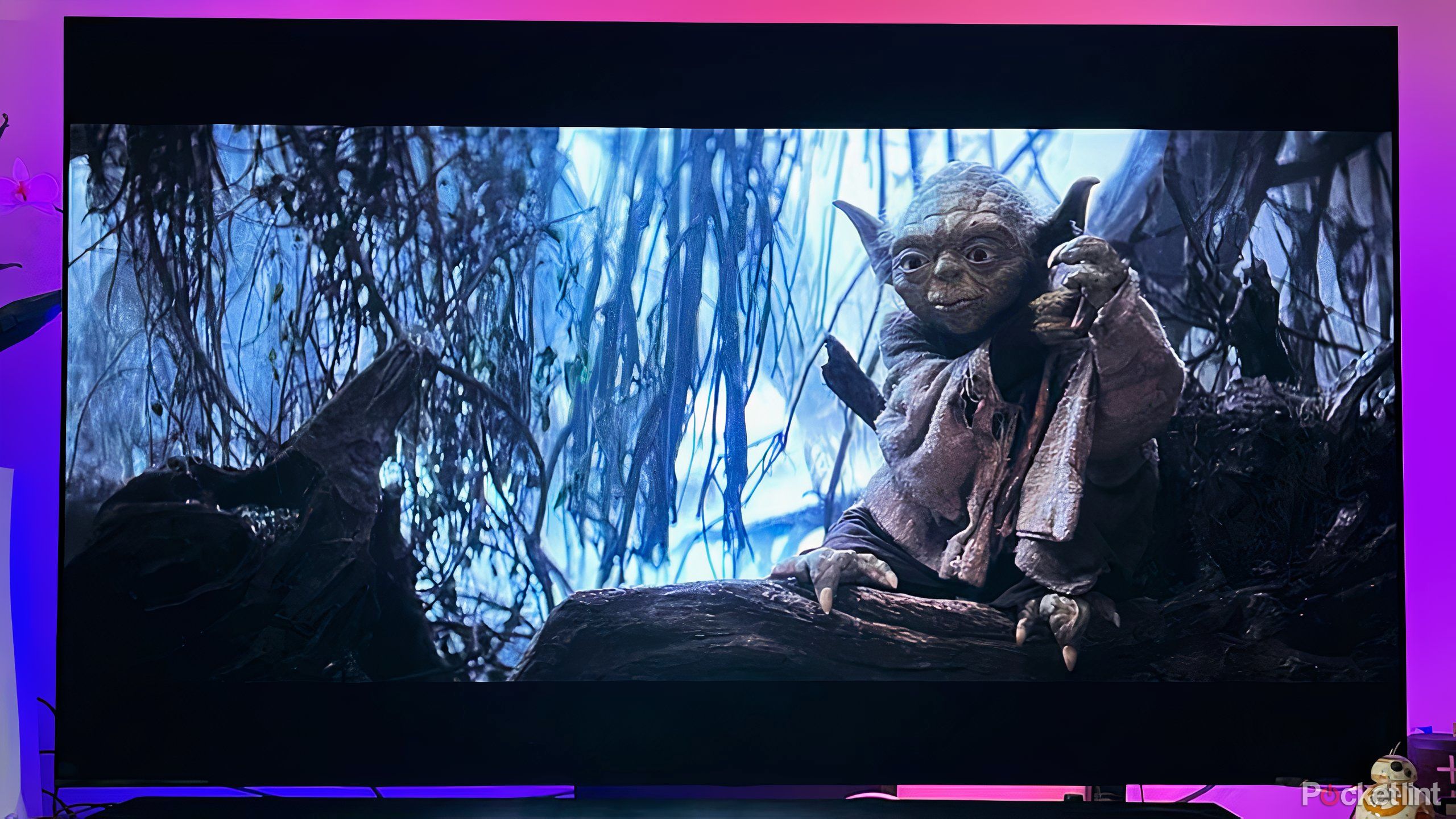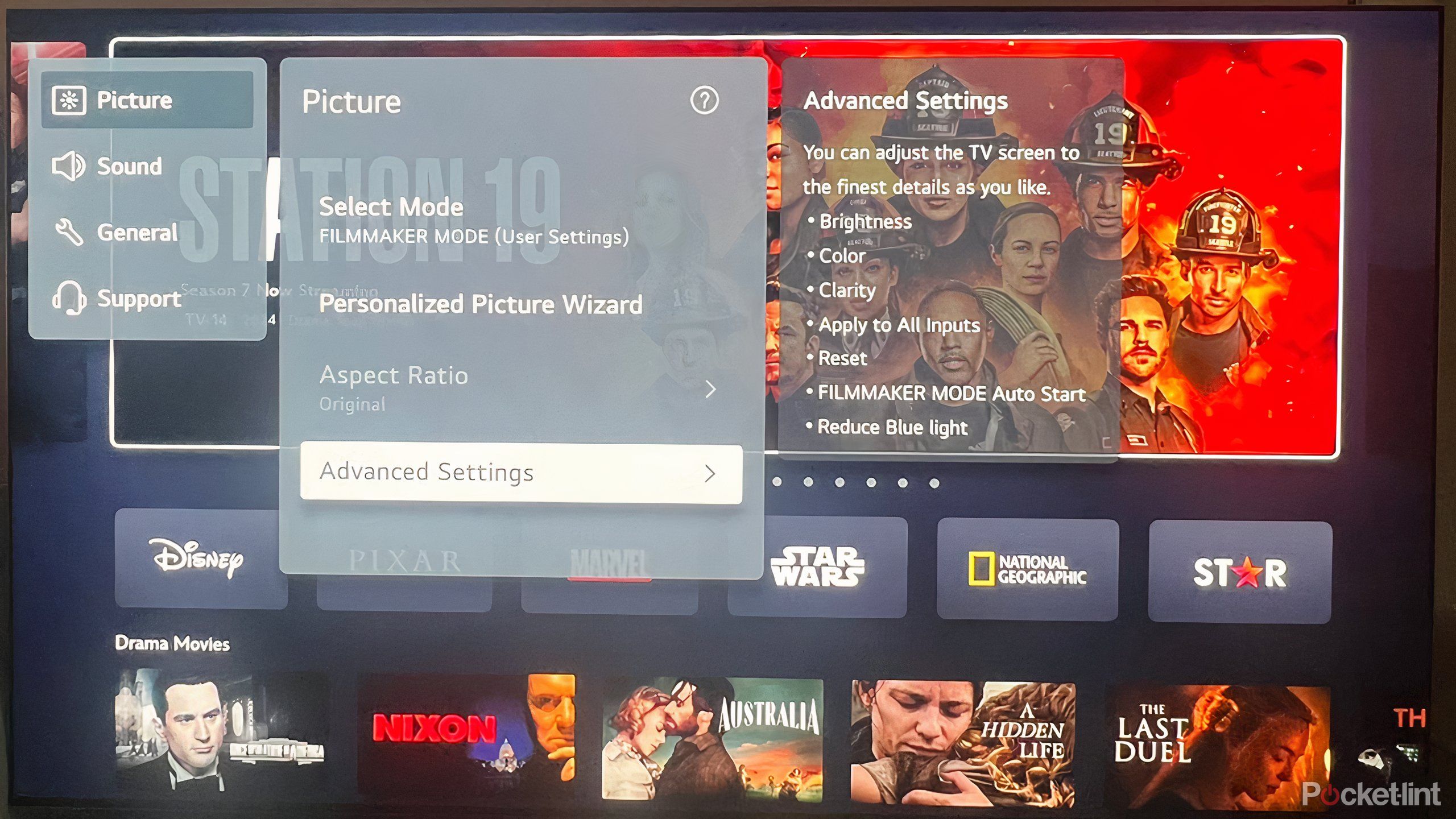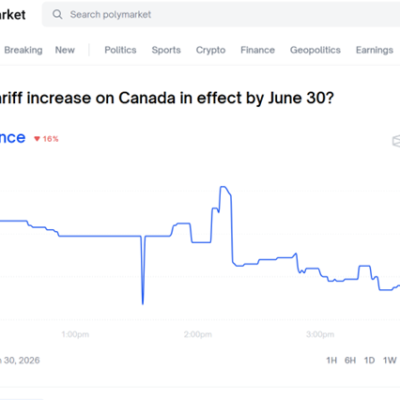Summary
- A brighter TV is important when watching in well-lit environments.
- A high peak brightness of at least 1,000 nits is essential for HDR10+ and Dolby Vision enjoyment.
- LED TVs can get much brighter than OLED models, but the latter offer superior contrast.
Among the many important features of a smart TV is brightness. Basically, you need to be able to see the screen clearly and vividly whenever and wherever you choose to watch. A dim screen doesn’t do much good for anything, especially with so many shows, movies, and video games boasting bright, dynamic colors. Brightness also tends to be promoted as a means to help you discern everything that’s going on in the darker scenes of whatever you’re watching.
Every new smart TV boasts about brightness, throwing around random numbers and marketing terms to tempt you into a purchase. As a result, it’s important to know what brightness is really about, and how to best navigate all the promotional material and technical terms that get talked about.

Related
I test projectors for a living and this one made me feel like I was living in the future
Samsung’s versatile projector creates an immersive experience anywhere you desire.
What is brightness, and how do you measure it?
A simple yet important setting
Brightness is fairly straightforward when it comes to smart TVs, or really any screen for that matter. It’s a measurement of how much light the screen can emit. With smart TVs, light can come from two different sources. LED TVs, including QLED models, feature a lighting panel behind the screen. That panel lights up in order to produce light on the screen in front of it. OLED TVs, meanwhile, do not have a back lighting panel. Instead, individual organic pixels on the screen turn on and off, producing light on their own.
Brightness is measured in nits, a curious unit that is actually the ratio of the brightness of one candle per square meter. The specific measurement (or how it came to be) doesn’t matter so much as the associated number. Most mid-range TVs offer a brightness of anywhere between 500 and 1,000 nits, with budget-friendly TVs often falling below that range. Newer and more advanced TVs regularly surpass 1,000 nits.

5 WebOS settings on your LG TV you won’t want to ignore
Why wouldn’t you want to make your TV viewing experience that much better?
Why is brightness so important?
Brightness influences the visual experience
Brightness is crucial to watching TV in a well-lit room. Ideally, you want to enjoy your smart TV in a dark room, devoid of ambient light and perhaps just a bit of bias lighting in the form of a table lamp. You don’t really want the sun coming in. However, that’s not always possible or wanted, especially if you want to watch TV on a sunny afternoon. As a result, you need a TV with enough brightness to overcome the lighting in the room and stand out.
Brightness as well as peak brightness, the top limit to just how bright your TV can get in small, fleeting doses, is also a big contributor to the quality and enjoyment of a lot of new shows and movies. Namely, peak brightness is key for enjoying HDR10+ and Dolby Vision, two of the top video formats that comprise plenty of new films, TV shows, and video games. These formats are designed to be compatible with smart TV boasting a high peak brightness, over 1,000, and because they are dynamic settings, the brightness will automatically adjust throughout in order to reproduce the most faithful image possible. It’s another example of needing your smart TV’s hardware, in this case peak brightness, matching the format of the source material.

Related
Samsung’s new OLED TVs are smarter, faster, and brighter
Samsung’s 2025 OLED TV lineup is available now.
TV settings and software adjustments
Playing around with settings only goes so far
Your TV features a roster of settings you can tinker with in order to change or enhance the picture depending on what you’re watching, and how much light is in the room. This includes boasting the brightness. It’s important to keep in mind that any such settings, from brightness to contrast to motion blur, are influenced both by your TV’s hardware and software. Basically, the hardware puts a hard limit on any changes your TV can make, and software enhancements allow the perception of change on top of what your TV is actually capable of. Hardware specs are native and organic to an extent, while software specs are artificial enhancements.
Adjusting your TV’s brightness settings can definitely help you enjoy the image better, but there is a very small limit to what it can do. It basically adjusts the black level so that it appears as if your TV is brighter than it really is. Like most of your TV’s settings, you’ll want to avoid going too far in any one direction. Setting it too high will make blacks appear gray and washed out, while setting it too low will ruin contrast and mute the colors on screen.
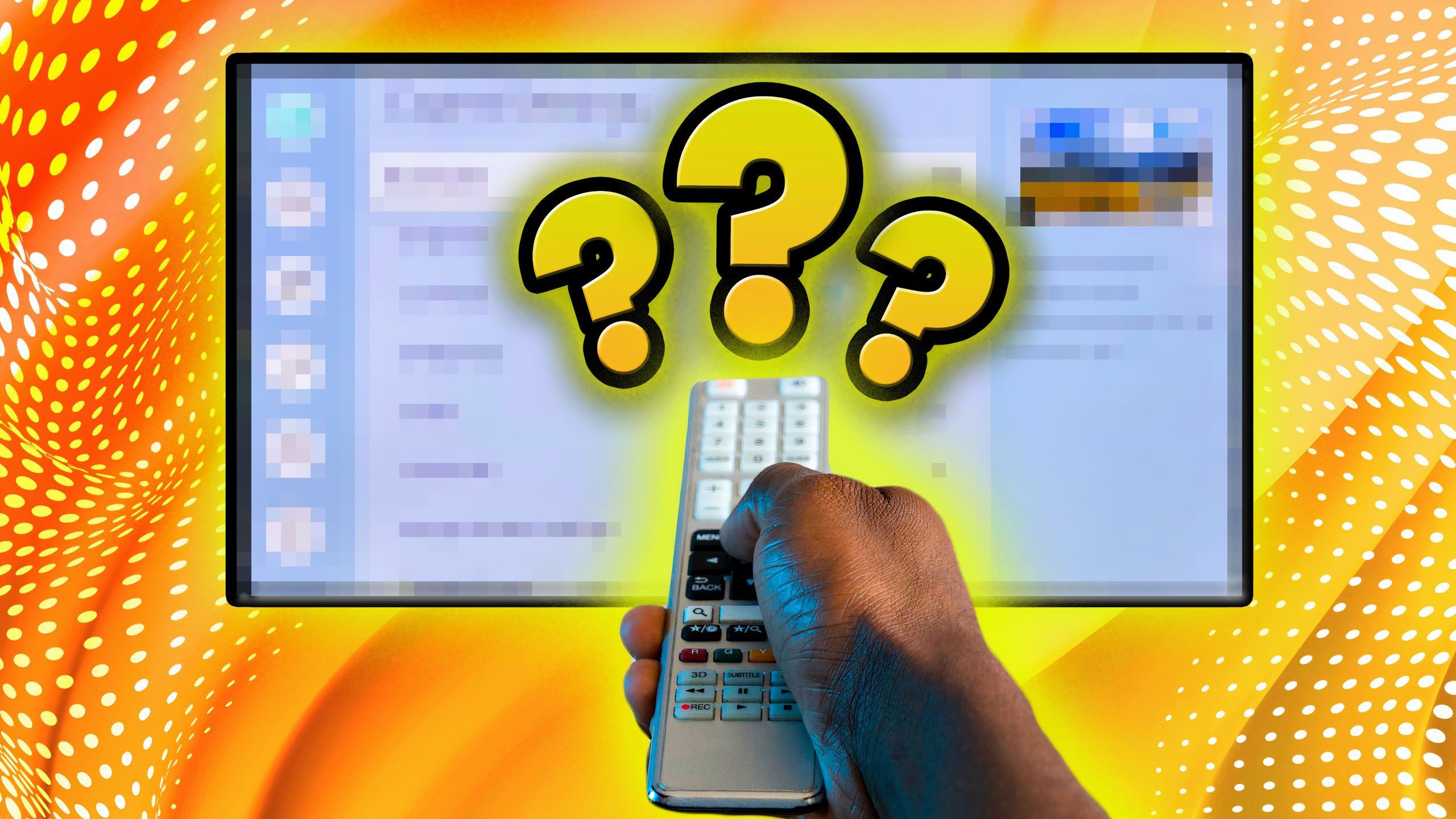
Related
If I come over to your house, I’m changing these TV settings ASAP
From spyware to presets, improve the look and performance of any smart TV with a few quick changes.
How much brightness do you need?
Find the TV that fits your viewing needs
For those looking to enjoy new shows, films, and video games to their fullest, you’re best served by a new TV with a peak brightness of at least 1,000 nits. These will satisfy those who subscribe to the top streaming tiers that include HDR10+ or Dolby Vision, as well as anyone gaming on the latest-gen consoles. These TVs will boast a high peak brightness that can meet the needs of the top video formats, which means you can enjoy all the color and flashes of brilliance from what you’re watching.
More casual viewers don’t need to worry so much, especially if you tend to watch live sports, news, reality TV, or anything on the basic cable channels. These broadcasts tend to be created for mass consumption so that they look good on most TVs, new or old. If you watch some newer fare but aren’t entirely concerned with fidelity and immersion, a smart TV with peak brightness from 800 to 1,000 nits should suffice.
OLED models have lower peak brightness than comparable QLED models. However, OLED TVs have an infinite contrast ratio with perfect blacks due to their emissive pixels, and don’t need peak brightness levels that are as high.
It’s worth mentioning that brightness is at the forefront of TV innovation, with companies continuously trying to outdo each other for the brightness possible model. There are plenty available now with a peak brightness hitting 2,000 nits and up, with forthcoming models this year and in the years to come topping even 3,000 nits.
Lastly, brightness isn’t everything. It’s vital that your bright TV also has an effective anti-glare coating. All those extra nits won’t matter too much if, when you look at the screen, you see reflections on the screen. Any light source, whether it’s the sun or a lamp or an overhead light, can be reflected on screen if you have an inferior smart TV. Matte finishes, for example, are highly beneficial at combating glare, which is why they are frequently a component of lifestyle TVs. Brightness is important, but be sure what you’re buying can fully support watching the screen in a well-lit environment.

Related
Netflix introduces HDR10+ streaming – is your TV ready?
Netflix has finally added support for HDR10+ video streaming.